Tradition 11 and Virtual Meetings
It is up to the individual to take steps to respect the anonymity of themselves and others while in virtual meetings.
In keeping with our 11th Tradition, please use first names and last initial.
It is also possible to take steps to block the display of telephone numbers.
- BLOCKING NAMES: If you have used a virtual meeting before, it may display the name you last used. To change that name (to first
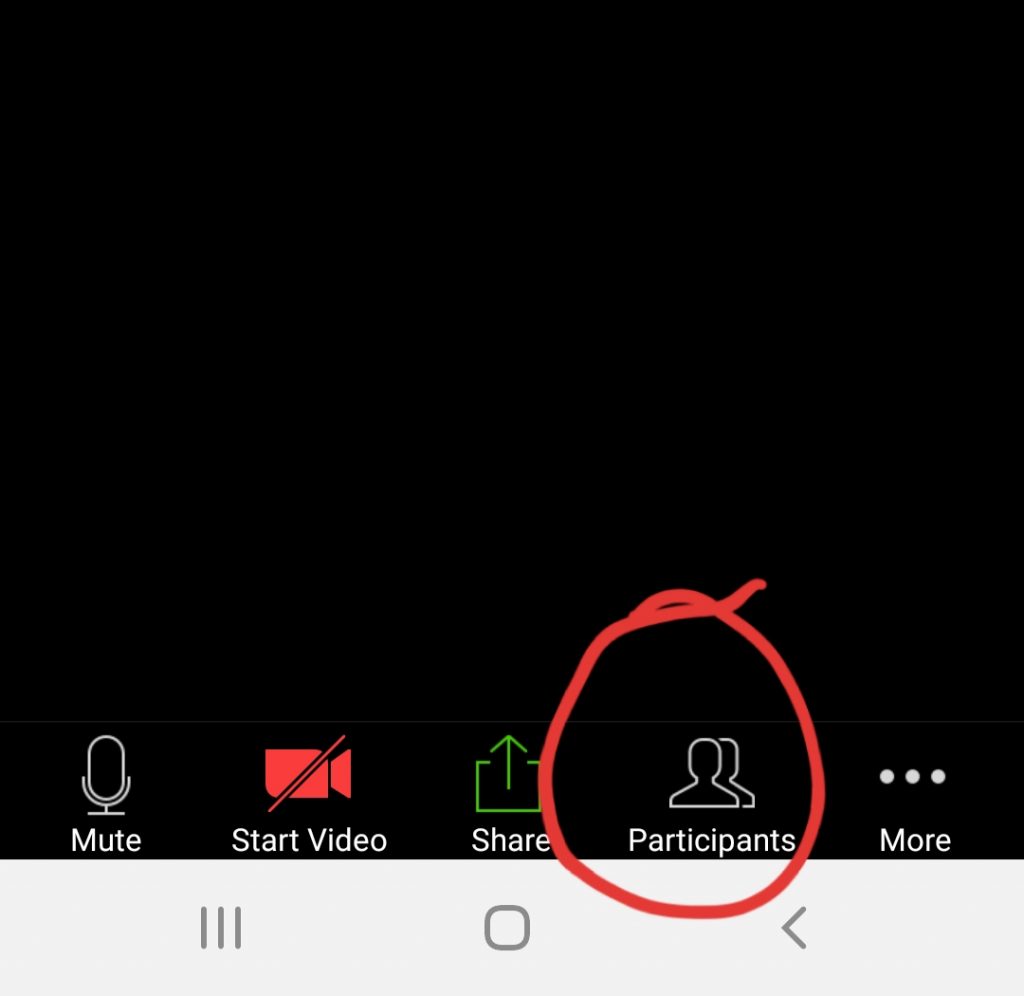
Click to change name
name, last initial), click on Participants at the bottom of the screen. In the participants window, click on yourself and an option will pop up to “rename”. There is a button on the bottom if you’re on a computer. If you are on a phone, there is a second step to complete. See image. It is possible to ask the host to change your name as well.
- BLOCKING PHONE NUMBERS: It is also possible to ask the host to change or mask your phone number.
- More support can be found here.
More reading from the General Service Office:
UNDERSTANDING ANONYMITY a pamphlet from aa.org
AA GUIDELINES FOR INTERNET suggested guidelines from aa.org
